
Understanding Instagram the company
Instagram is a visual-storytelling application that provides a platform for users to curate and share life’s wonderful and creative moments. Since its debut in 2010, Instagram’s user base has grown into the hundreds of millions, allowing people from all over the world to unite and share moments from their life.
To keep up with its ever-growing presence, Instagram is constantly innovating creatively to push forward its mission of “sharing the world’s moments.”
Audience Analytics
I asked the 40 Instagrammers I surveyed to describe Instagram using 3 adjectives. What do you think about Instagram? How does it make you feel?
I collected a total of 64 adjectives.
The top 3 adjectives were: Creative, Fun, and Simple
67.5% of the users I questioned ranked Instagram in their Top 3 Most Used Application. Additionally, 72.5% of people use their Instagram every day.
I also asked what they liked about Instagram. Here were their top 3 reasons:
- It’s picture-based
- It’s easy and simple to use
- It helps them stay connected
Minimalism
Profile
I love Instagram’s current design. To improve the minimalism, I made some slight modifications to the viewing icons and added in more space to keep the design consistent. I have additionally added a cover photo like Facebook.

Bottom Bar
I have made quite a few changes to its bottom bar. The add button is noticeable and bright. It is a floating bar
Side note: I decided to keep the minimal chromatic design Instagram implemented in 2016 because I thought the reasoning and logic behind it was pure genius.

Pages
I have created each post in a separate rectangle with a background gradient of its famous logo to increase the minimalism. Similar changes apply to other pages of Instagram.





Stories
Not many modifications made here, notable changes have been made. Example: The stories have curved corners. (Minimal change), etc



Explore and Discover Mode
Now you have the option to explore spontaneously through Instagram’s current primary algorithm or discover intentionally through your collection of saved hashtags. So you can turn on “#ecgtracing” or “#fitness” to stay updated with your interests.
In my case, I would probably turn on “#coffeelicks” and “#travel” to see appreciative pictures of coffee and places. You can also click to add new hashtags, remove hashtags, or search within your hashtag collection.

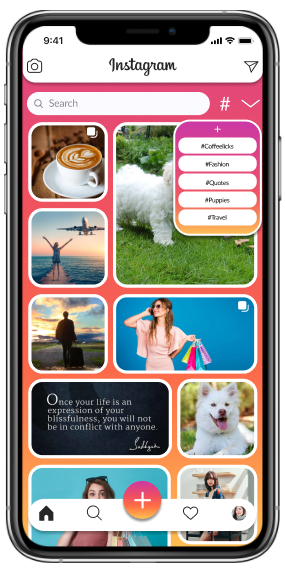
Stories + Feed
Top left corner — out of reach, out of mind.
Regardless of how they hold it, the top left corner of the screen will always be the most inconvenient and painful location to place navigation for users. Since (Trying to reach ) *drops the phone*… or something to that effect.
Research suggests that the most accessible and least painful spot to place the navigations will be towards the bottom of the phone — right next to the user’s thumb.
From my data, 100% of the people I questioned know how to post to their feed (because they use it). However, only 57.5% of those same people either don’t know how to post to their story or won’t use it at all. To increase the posting activity for Instastories, I chose to combine the two posting features.
Now Clicking on the plus button will take you to a screen where you can choose to post as a story or the regular feed.
However, I have not eliminated the original camera button (For quick access).

Instructions
I have seen some newbies (who are not experienced) and elderly people, struggle with using Instagram, so, I made a set of instructions which will be played as soon as the app is open, to help navigate around.

Reflecting on the work I’ve done here
Going into this project, I knew this would be the perfect opportunity for me to sharpen my design skills.
Within the last month, I was able to learn all the information I set out to acquire to deliver this project and so much more.
I am thrilled to see the wonderful outcome of my efforts,
Thank you…. 😊
Author: Sindhoora
